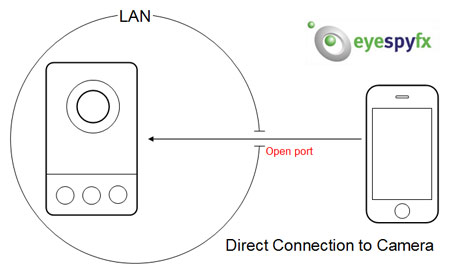
Many stand alone network cameras are set up this way. Each camera is assigned an IP address, generally hosted from within a LAN. Viewers connect to the camera by inputting the IP address details in a mobile app such as “Viewer for AXIS Cams” or “D-Link Cams”. A port in the LAN needs to set to Open and the camera needs to be Port Forwarded if it is to be viewed from a mobile device outside the LAN. This sort of set up is ideal for installations with up to 16 cameras.
3 types of connectivity set up for Network Cameras:
Number 1: Direct Connection
Number 2: Camera Management System Connection
Number 3: CLOUD
